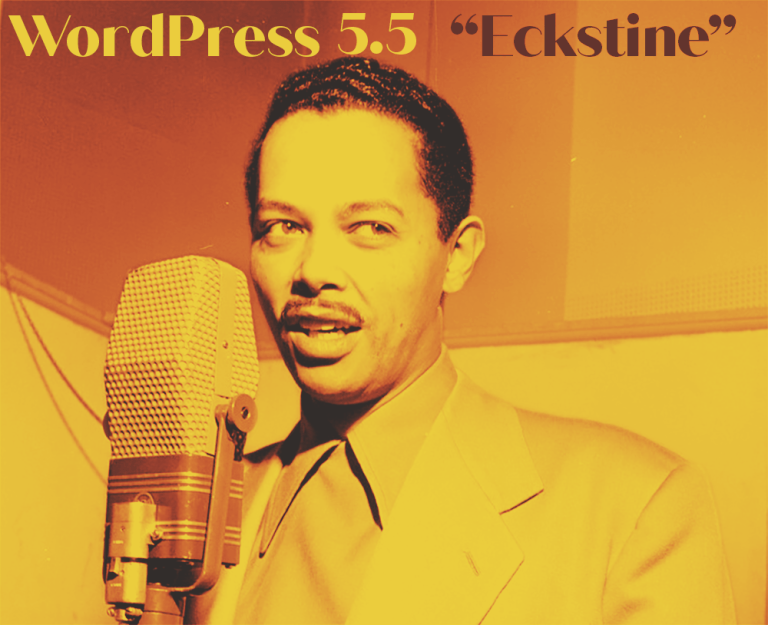In case you’ve missed it, WordPress 5.5 was released on Tuesday and it packs tons of new features.
One of those features is auto-updates for plugins and themes. Something Companion Auto Update does too.
So obviously, some of you wondered what the difference would be between the default WordPress method and the one offered by Companion Auto Update and I figured I’d quickly write a blog about it, explaining the differences.
TL;DR
We offer the following options that WordPress does not:
- Updates to translation files and major core updates (Go to)
- Control over notifications (disable them or set the frequency) (Go to)
- We have a log with all the past updates (Go to)
- An option to delay updates with an x number of days (Go to)
WordPress will only update plugins and themes
The default WordPress settings will only update plugins and themes (and minor core updates, but that has always been the default behavior) while Companion Auto Update also offers options to update major core updates (e.g. from 5.4 to 5.5) and translations.
Both WordPress and Companion Auto Update offer options to filter plugins and themes. WordPress however offers these settings in the plugins and themes pages, Companion Auto Update has these options in the plugins settings.
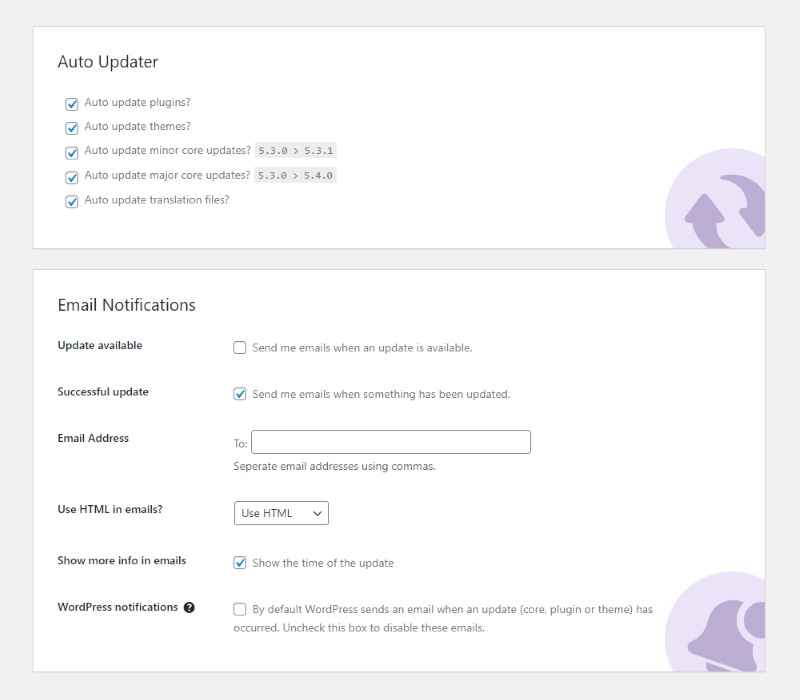
WordPress notifications offer no control
WordPress will also notify you when an update has happened (for core, themes and plugins) but will offer no option to decide at what time you’ll get notified (so they could arrive in the middle of the night) and you can’t turn them off (without coding that is). Companion Auto Update allows you to set a frequency for the notifications or a time at which they should send, or if you’re like me and you don’t read the emails anyway you can completely turn them off.
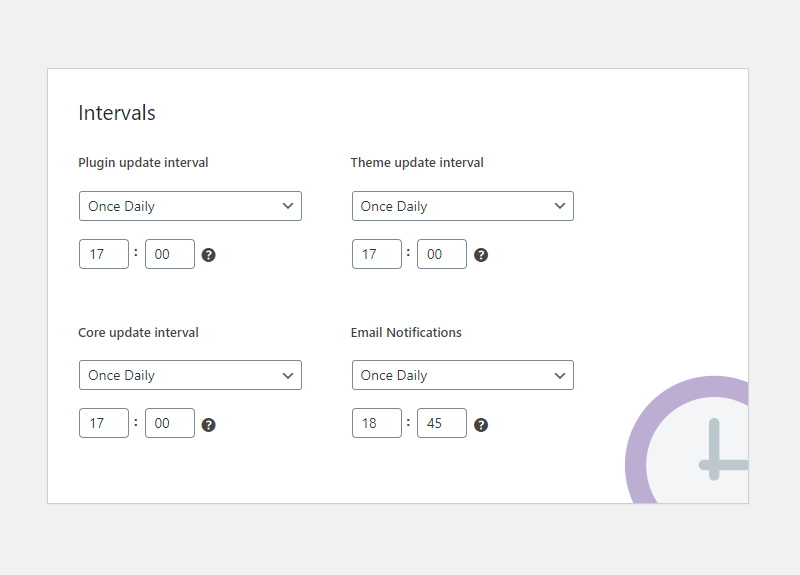
We have an update history log
Sometimes updates will break things. That’s why it’s nice to know what plugins have been updated recently. Sure, there’s the emails but Companion Auto Update also offers a log of all updates. It’ll show when the update occurred and how it was updated (automatic or manual). WordPress offers no such log, so if you didn’t get an email you don’t have a way of knowing what went wrong at all.
Since version 3.7.0: Delay updates
As of version 3.7 we’ve introduced another major feature to set us apart from the WordPress functionality. We’ve introduced the option to delay updates with an x number of days.
From time to time it can happen that a developer will push a faulty update to their plugin that will break your site. Often this problem is noticed by the developer within a few hours but without delaying updates it could be that your site has already downloaded the faulty update and will not download the fix pushed by the developer (since your site is now broken). With the option to delay updates we’ll wait an x number of days (a number that you’ll set in the settings) before updating to the latest version so if a fix has been pushed in the meantime we’ll go straight to that version and skip the broken one. Could save you quite the headache 😉
Conclusion
So, to come to an conclusion, neither is better than the other. If you’re just looking to keep everything up-to-date and the settings don’t really matter to you you’re probably better of using the WordPress method of updating but if you’d like just that little bit more of control we can help with that. And just so you know, there will be no conflicts at all. Companion Auto Update and WordPress 5.5 work together perfectly 🙂
Features to come…
Oh, and ofcourse we’re constantly working on more features. We’re not gonna stop here.. If you want to see what we’re still working on check our blogpost: Companion Auto Update and it’s future: What you’ll (probably) see in the nearby future.